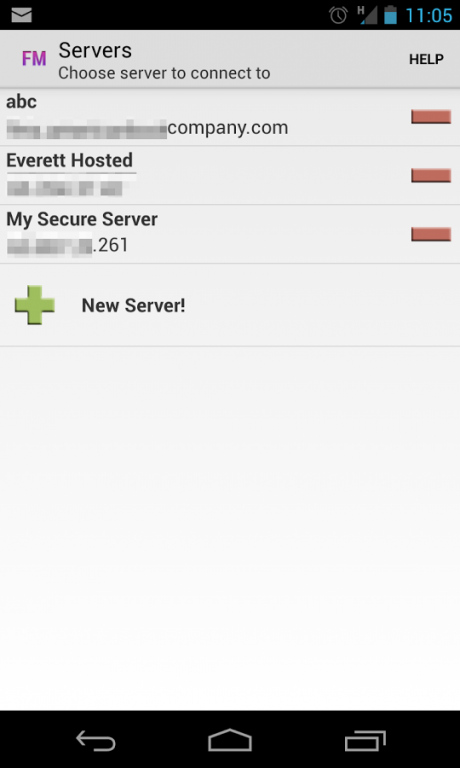FMDroid 1.5.5
Free Version
Publisher Description
**REQUIRES FILEMAKER SERVER 7-15 - PLEASE READ THE FULL DESCRIPTION AND REQUIREMENTS**
Hello Everyone,
This is an app I'm working on in my free time, and I would really appreciate your feedback for making improvements.
There are no ads in this app.
FMDroid give you raw data and script access to your FileMaker® database, and doesn't give you a UI like FileMaker Go does due to the limitations of the XML gateway. Please keep that in mind when downloading and using this app. It is best used by DBAs and developers, not end-users.
Please read the full information below about configuring your database to work with this app, and remember that FILEMAKER SERVER IS REQUIRED. It connects through XML, not the same way FileMaker Go does, so you'll need to configure your XML gateway to make your database visible.
Support for FMDroid is now managed through Blue Feather (http://bluefeathergroup.com). Please contact Blue Feather if you experience any issues or if you're interested in a custom Android app.
FMDroid is the first native Android app designed for accessing FileMaker databases. It is a developer-focused app which gives you fairly raw access to your tables, and scripts. FMDroid uses the FileMaker XML gateway of the Web Publishing Engine of FileMaker Server to retrieve information from your FileMaker databases and give you access to your tables and scripts.
Read the Quick Setup Guide (http://smefworks.com/forums/viewtopic.php?f=3&t=2) for information about how to configure your server for use with FMDroid.
Support for Checkboxes, pop-up menus, drop-down lists, radio buttons, and calendar pickers!
FMDroid allows you to:
Enter and Save your Favorite Server
Select From Available Databases
Chose your Layout
View, Find, Sort, and Edit Records
Download Container Data
Run Scripts
Use FileMaker plugins which work on the WPE
For Developers:
Developers can control access to the layouts and scripts that FMDroid users have access to through layout naming conventions. Read the FMDroid Developers Guide (http://smefworks.com/forums/viewtopic.php?f=3&t=3) for information about how to configure your database to control the layouts and scripts users see when they access your databases so that they are not overwhelmed with the number of available layouts and scripts.
Fields from layouts that you create in FileMaker Pro are automatically displayed in FMDroid in a phone-friendly manner. Field order and type are preserved (such as number fields opening the number keyboard), but the GUI of your FileMaker layouts, such as colors, buttons, tabs, and styling are not displayed in FMDroid like the would be in FileMaker Go.
FMDroid uses the FileMaker Server XML gateway, which will track your found set, but not the record that is being browsed in FMDroid. Because of this, special considerations must be taken when writing scripts which will be executed by FMDroid users to make sure that the script is executed on the correct record.
Read the Developers Guide for details about how to prepare your database for access from FMDroid.
Required:
Android 2.2 or newer
FileMaker Server 7-14
FMS Web Publishing Engine and XML publishing enabled on your FileMaker Server
The FMXML Privilege set must be enabled for the accounts you wish to access your database with
Currently FMDroid does not display Portal data on the record view, but you can easily view this information by creating a script which finds the record you're on and then performs a Go To Related Records script step.
Read the Developer's guide at http://smefworks.com/forums/viewtopic.php?f=3&t=3 for information on how to configure your files and scripts to work best with FMDroid
Please let me know about any issues that you have, and I'll get the resolved as soon as possible!
About FMDroid
FMDroid is a free app for Android published in the Office Suites & Tools list of apps, part of Business.
The company that develops FMDroid is Blue Feather. The latest version released by its developer is 1.5.5. This app was rated by 2 users of our site and has an average rating of 3.0.
To install FMDroid on your Android device, just click the green Continue To App button above to start the installation process. The app is listed on our website since 2015-09-09 and was downloaded 78 times. We have already checked if the download link is safe, however for your own protection we recommend that you scan the downloaded app with your antivirus. Your antivirus may detect the FMDroid as malware as malware if the download link to com.smefworks.android.fmdroid is broken.
How to install FMDroid on your Android device:
- Click on the Continue To App button on our website. This will redirect you to Google Play.
- Once the FMDroid is shown in the Google Play listing of your Android device, you can start its download and installation. Tap on the Install button located below the search bar and to the right of the app icon.
- A pop-up window with the permissions required by FMDroid will be shown. Click on Accept to continue the process.
- FMDroid will be downloaded onto your device, displaying a progress. Once the download completes, the installation will start and you'll get a notification after the installation is finished.